Sending a Fax at a Preset Time
You can automatically send a pre-scanned document at a preset time.
1
Place your fax face down, and then adjust the document guides tightly to the width of the document.
2
Press [ ] (FAX/COPY) to switch to the Fax mode screen.
] (FAX/COPY) to switch to the Fax mode screen.
 ] (FAX/COPY) to switch to the Fax mode screen.
] (FAX/COPY) to switch to the Fax mode screen.3
Specify the scanning settings as needed.
4
Press [ ] or [
] or [ ] to highlight <Delayed TX>, and then press [OK].
] to highlight <Delayed TX>, and then press [OK].
 ] or [
] or [ ] to highlight <Delayed TX>, and then press [OK].
] to highlight <Delayed TX>, and then press [OK].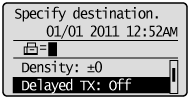
5
Press [ ] or [
] or [ ] to highlight <On>, and then press [OK].
] to highlight <On>, and then press [OK].
 ] or [
] or [ ] to highlight <On>, and then press [OK].
] to highlight <On>, and then press [OK].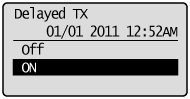
6
Enter the time at which you want to send the document, and then press [OK].
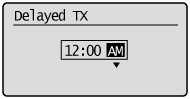
7
Specify the destination.
Specify destinations in the following ways:
by entering the fax number
by selecting a one-touch key
by selecting a coded dial code
by selecting a group address
from the Address book
under sequential broadcasting
8
Press [ ] (Start).
] (Start).
 ] (Start).
] (Start).The scanning starts. Your fax is sent at the specified time.
|
NOTE
|
If the machine memory becomes full while scanning a document:<Memory is full.> appears in the display and you cannot send the document at a delayed time.
|
The number of operation that you can register:You can only register one preset sending operation at a time.
|
Job operation while the delayed sending is set:To print, copy, or send other documents after setting the machine for delayed sending, simply follow the procedures described in this manual.
|
To cancel a delayed sending: |
If the machine is turned OFF at the preset time:If the fax is stored in the memory, the fax will be sent when you turn ON the machine.
|