 Settings/Registration]
Settings/Registration]  [Adjustment/Maintenance]
[Adjustment/Maintenance]  [Adjust Image Quality]
[Adjust Image Quality]
 Settings/Registration]
Settings/Registration]  [Adjustment/Maintenance]
[Adjustment/Maintenance]  [Adjust Image Quality]
[Adjust Image Quality]When [Simple] is selected in [Adjustment Level]: [Full Adjust] [Quick Adjust] When [By Paper Type Group] is selected in [Adjustment Level]: Paper type selection [Full Adjust] [Quick Adjust] [Use Feeder When Performing Full Adjust] On, Off [Adjustment Level] [Simple], [By Paper Type Group] [Initialize When Using Full Adjust] [On], [Off] |
 Settings/Registration]
Settings/Registration]  [Adjustment/Maintenance]
[Adjustment/Maintenance]  [Adjust Image Quality]
[Adjust Image Quality]
 Settings/Registration]
Settings/Registration]  [Adjustment/Maintenance]
[Adjustment/Maintenance]  [Adjust Image Quality]
[Adjust Image Quality][Copy/Scan and Store (Mail Box)] 9 levels [Black & White Scan for Send/Scan and Store (Other Than Mail Box)] 9 levels [Color Scan for Send/Scan and Store (Other Than Mail Box)] 9 levels |

 Settings/Registration]
Settings/Registration]  [Adjustment/Maintenance]
[Adjustment/Maintenance]  [Adjust Image Quality]
[Adjust Image Quality][Densitometer Correction] [Visual Correction] [Scanner Correction] |

 Settings/Registration]
Settings/Registration]  [Adjustment/Maintenance]
[Adjustment/Maintenance]  [Adjust Image Quality]
[Adjust Image Quality]
 Settings/Registration]
Settings/Registration]  [Adjustment/Maintenance]
[Adjustment/Maintenance]  [Adjust Image Quality]
[Adjust Image Quality]
 Settings/Registration]
Settings/Registration]  [Adjustment/Maintenance]
[Adjustment/Maintenance]  [Adjust Image Quality]
[Adjust Image Quality][Standard], [Level 1], [Level 2] |

 Settings/Registration]
Settings/Registration]  [Adjustment/Maintenance]
[Adjustment/Maintenance]  [Adjust Image Quality]
[Adjust Image Quality][X] -1.0 to 0.0 to +1.0% [Y] -1.0 to 0.0 to +1.0% |
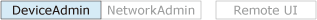
 Settings/Registration]
Settings/Registration]  [Adjustment/Maintenance]
[Adjustment/Maintenance]  [Adjust Image Quality]
[Adjust Image Quality][Pattern 1], [Pattern 2], [Pattern 3], [Pattern 4] |
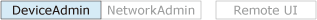
 Settings/Registration]
Settings/Registration]  [Adjustment/Maintenance]
[Adjustment/Maintenance]  [Adjust Image Quality]
[Adjust Image Quality][Non-Coated] [Yellow]/[Magenta]/[Cyan]/[Black] -8 to 0 to +8 [Fine Adjust Density] [Yellow]/[Magenta]/[Cyan]/[Black] [High (Dark Area)]/[Medium]/[Low (Light Area)] -8 to 0 to +8 [Coated] [Yellow]/[Magenta]/[Cyan]/[Black] -8 to 0 to +8 [Fine Adjust Density] [Yellow]/[Magenta]/[Cyan]/[Black] [High (Dark Area)]/[Medium]/[Low (Light Area)] -8 to 0 to +8 |
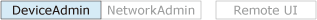
 Settings/Registration]
Settings/Registration]  [Adjustment/Maintenance]
[Adjustment/Maintenance]  [Adjust Image Quality]
[Adjust Image Quality][On], [Off] |
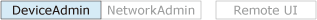
 Settings/Registration]
Settings/Registration]  [Adjustment/Maintenance]
[Adjustment/Maintenance]  [Adjust Image Quality]
[Adjust Image Quality][Assign RGB Values to Output Colors in Color Chart] [Reproduce Colors from Other Device] [Profile List] |