Sending a Fax Using an External Application from the Desktop Browser Screen
In the Desktop Browser screen, you can fax a document using the [File] menu or the fax output icon registered in the Output Bar. When you fax the document, the external application associated with the document is started and you can select a destination in the fax sending settings dialog box of the fax driver.
|
Note
|
|
Before sending a document by fax using the Output Bar in the Desktop Browser screen, you must add a fax output icon to the Output Bar. To send a fax from the Desktop Browser screen using an external application, you must configure the settings to deselect the [Combine selected documents into one document with Document Binder to send fax] check box. For more information on how to add and configure multiple documents, see the following.
If you use the Windows fax properties dialog box to change the name of a fax when that fax has already been added to the fax output icons, you will not be able to fax the document using that fax output icon.
The fax sending settings dialog box of the fax driver may vary depending on your fax driver.
When [Prioritize Annotation Editor] is set, Annotation Editor is used to fax PDF documents. In this case, annotations added to the PDF document are always output.
[Settings] > [System Settings] > [Browser] > [Edit/Operation Documents] > [Select Program for Opening PDF Document] > [Prioritize Annotation Editor]
|
In addition, refer to the following as necessary.
1.
Select a document to fax in the File List View Pane, and select the [File] menu > [Print].
Or, follow one of the steps described below.
Click  (fax output icon)
(fax output icon)
Drag and drop the document on the  (fax output icon)
(fax output icon)
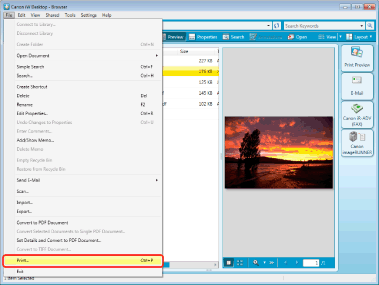
When you use the [File] menu, the [Print] dialog box is displayed.
When you use the fax output icon, a confirmation message is displayed.
|
Note
|
|
If you select more than one document, you cannot use the [File] menu > [Print]. You can use fax output icons to fax the documents instead.
Highlighting is removed from highlighted, unread documents in a monitored folder.
|
2.
When the [Print] dialog box is shown, select a fax driver to use in [Printer Name] and click [OK].
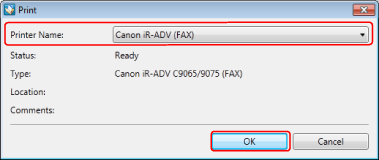
If a confirmation message appears, click [Yes].
This opens the external application associated with the document to be faxed and displays the [Fax Sending Settings] dialog box of the fax driver.
|
Note
|
|
If the document to be sent is a PDF document and [Prioritize Annotation Editor] is selected, the [Fax Sending Settings] dialog box of Desktop is displayed. In this case, see the following.
[Settings] > [System Settings] > [Browser] > [Edit/Operation Documents] > [Select Program for Opening PDF Document] > [Prioritize Annotation Editor]
|
3.
Click [Address Book].
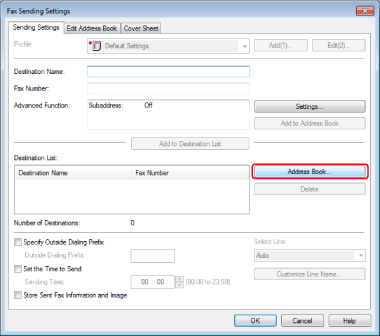
The address book appears.
4.
Select a destination address from the list and click [Add to list].
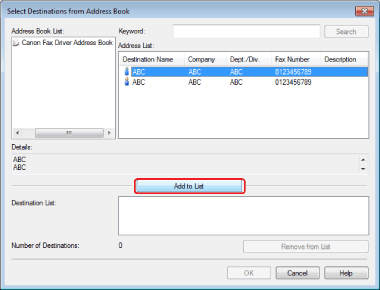
The selected destination address is shown in [Destination List].
|
Note
|
|
You can select multiple destination addresses.
|
5.
Click [OK] to return to the [Fax Sending Settings] dialog box and configure other settings as required.
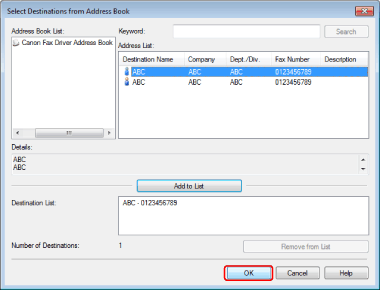
|
Note
|
|
For more information, see the Help of the fax driver.
|
6.
Click [OK].
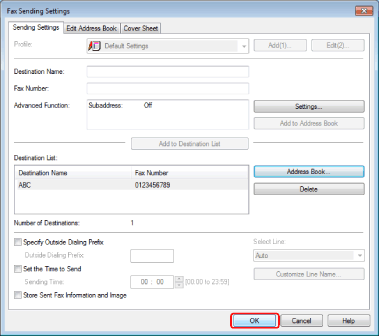
The faxing starts.
|
Note
|
|
When more than one document is selected, use the fax output icons to print them. Repeat steps 2 through 6 for each selected document.
When using the [File] menu, you can choose between multiple fax drivers registered in Windows.
For more information on the status of fax jobs, see the following.
|