[Secure Watermark Settings]
Configure the settings for the Secure Watermark function to embed a watermark such as "CONFIDENTIAL" when printing.
* Values in red text indicate the default setting for each item.
[

Settings/Registration]

[Function Settings]

[Common]

[Print Settings]

[Secure Watermark Settings]
[Copy] [Do Not Set], [Set] [Access Stored Files] [Do Not Set], [Set] [Printer] [Do Not Set], [Set] |
[

Settings/Registration]

[Function Settings]

[Common]

[Print Settings]

[Secure Watermark Settings]
Set whether to enable the use of the Secure Watermark function when you print from the printer driver.
To enable this function, press [Set] and configure the details. When you use the Secure Watermark function and print with the printer driver, the watermark you configure here will be embedded.
* When you are logged in to the machine, the login user name or Department ID is embedded. When you are not logged in, "CONFIDENTIAL" is embedded instead.
* To use the Secure Watermark function, the settings need to be configured in the printer driver in advance. For details on the printer driver settings, see the help for the printer driver.
NOTE
When both this setting and the [Forced Secure Watermark] setting are configured, priority is given to the [Forced Secure Watermark] setting.
[Forced Secure Watermark][

Settings/Registration]

[Function Settings]

[Common]

[Print Settings]

[Secure Watermark Settings]
Adjust the contrast (density balance) between the Secure Watermark and the background.
Adjusting the Contrast of the Watermark and BackgroundPerform adjustment if the embedded Secure Watermark is visible in the print data, or if the text of the original is difficult to see.
For C7100 Series and C5100 Series
[Black]/[Cyan]/[Magenta] [Relative Contrast] For [Black]: -7 to 0 to +7 For [Cyan]: -7 to 0 to +7 For [Magenta]: -7 to 0 to +7 [Sample Print] [Print Settings] [Background Pattern] [None], [Arabesque], [Fans], [Polka Dots], [Stars], [Mesh], [Clouds], [Cherry Blossoms], [Leaves] [Size] [Small] (36.0 points), [Medium] (54.0 points), [Large] (72.0 points) [Print Vertically] On, Off [White Letters on Colored Bkground.] On, Off [Initialize] [Standard Value Settings] For [Black]: 1 to 16 to 64 For [Cyan]: 1 to 16 to 64 For [Magenta]: 1 to 16 to 64 [Sample Print] [Print Settings] [Latent Area Density] For [Black]: 1 to 8 to 36 For [Cyan]: 1 to 8 to 36 For [Magenta]: 1 to 8 to 36 |
NOTE
Usable Paper for Sample Print
Plain or heavy paper
Any of the following paper sizes:
A3
A4
Letter
11" x 17"
 Settings/Registration]
Settings/Registration]  [Function Settings]
[Function Settings]  [Common]
[Common]  [Print Settings]
[Print Settings]  [Secure Watermark Settings]
[Secure Watermark Settings]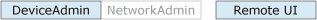
 Settings/Registration]
Settings/Registration]  [Function Settings]
[Function Settings]  [Common]
[Common]  [Print Settings]
[Print Settings]  [Secure Watermark Settings]
[Secure Watermark Settings]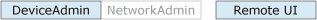
 Settings/Registration]
Settings/Registration]  [Function Settings]
[Function Settings]  [Common]
[Common]  [Print Settings]
[Print Settings]  [Secure Watermark Settings]
[Secure Watermark Settings]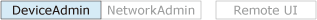
 Settings/Registration]
Settings/Registration]  [Function Settings]
[Function Settings]  [Common]
[Common]  [Print Settings]
[Print Settings]  [Secure Watermark Settings]
[Secure Watermark Settings]