Configuring Static Routing
Configure static routing to specify the network route manually. You can register up to 16 static routing entries.
For example, when the machine is connected to two different networks at the same time and sends data in an environment where the main and sub lines are connected to different networks via a router, the sending of data via the main line gateway normally has priority. When static routing is configured, data can be sent via the sub line gateway in this case.
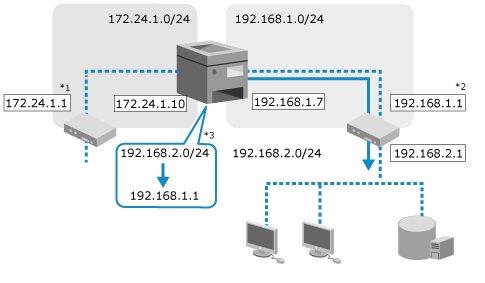
*1Main line gateway
*2Sub line gateway
*3Static routing information
This section describes how to configure the settings using the control panel.
You can also configure the settings using Remote UI from a computer. Managing the Machine from a Computer (Remote UI)
Administrator or NetworkAdmin privileges are required.
You can also configure the settings using Remote UI from a computer. Managing the Machine from a Computer (Remote UI)
Administrator or NetworkAdmin privileges are required.
Required Preparations
When connecting to a different network via a router, confirm the gateway address for configuring static routing on the IP address settings screen of the machine.
1
Log in to the machine as an administrator. Logging In to the Machine
2
On the control panel, press [ Settings/Registration] in the [Home] screen or other screen. [Home] Screen
Settings/Registration] in the [Home] screen or other screen. [Home] Screen
 Settings/Registration] in the [Home] screen or other screen. [Home] Screen
Settings/Registration] in the [Home] screen or other screen. [Home] ScreenThe [Settings/Registration] screen is displayed.
3
Press [Preferences]  [Network]
[Network]  [Static Routing Settings].
[Static Routing Settings].
 [Network]
[Network]  [Static Routing Settings].
[Static Routing Settings].The [Static Routing Settings] screen is displayed.
4
Set [Use Static Routing] to [On].
5
Select a number that does not have registered static routing information, and press [Edit].
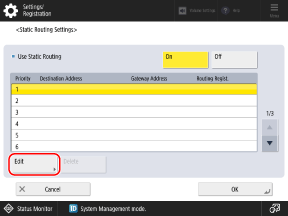
The screen for registering the static routing information is displayed.
The registered numbers are the priority of the route.
6
Enter the IP address prefix length, and press [Next].
Press the item to be entered to select it, and then enter the information.
7
Enter the gateway address, and press [OK].
The screen returns to the [Static Routing Settings] screen.
8
Press [OK].
9
Press [ Settings/Registration]
Settings/Registration]  [Yes].
[Yes].
 Settings/Registration]
Settings/Registration]  [Yes].
[Yes].The settings are applied.
NOTE
Checking the Static Routing Configuration
If the settings are configured correctly, [Successful] appears in [Routing Regist.] on the [Static Routing Settings] screen.
* If the settings are not configured correctly, [Failed] appears and an error message is displayed at the bottom of the screen.