[Fax Settings]
Configure the settings for receiving faxes.
* Values in red text indicate the default setting for each item.
[

Settings/Registration]

[Function Settings]

[Receive/Forward]

[Fax Settings]
The Error Correction Mode (ECM) function checks for and corrects errors that may occur during image reception, so as to prevent distorted images from being received. Set whether to use the ECM function when you receive a fax.
When ECM reception is enabled, the function checks for errors on the sending side and the receiving side during communication. Therefore, the ECM function also needs to be enabled on the other party's device.
With ECM reception, communication may take more time than usual because the function checks for errors during communication. In addition, even when ECM reception is enabled, errors may sometimes occur due to the status of the telephone line.
Enable ECM transmission if you want to reduce errors when the machine sends faxes.
[ECM TX][

Settings/Registration]

[Function Settings]

[Receive/Forward]

[Fax Settings]
[For Error Only], [On], [Off] |
[

Settings/Registration]

[Function Settings]

[Receive/Forward]

[Fax Settings]
[

Settings/Registration]

[Function Settings]

[Receive/Forward]

[Fax Settings]
It may take some time for the machine to start receiving a fax, such as when there is a poor telephone line connection. If this occurs, try lowering the communication start speed one setting at a time.
[33600 bps], [14400 bps], [9600 bps], [7200 bps], [4800 bps], [2400 bps] |
NOTE
When the Destination or Line Is Prone to Errors
[

Settings/Registration]

[Function Settings]

[Receive/Forward]

[Fax Settings]
Set an ITU-T standard password.
The password you set is used for the password check performed when the machine receives a fax that is sent using the ITU-T standard.
The machine does not receive faxes in the following cases:
When the password set for the fax does not match the password you set here
When no password is set for the fax
If a subaddress is configured for the fax, priority is given to the subaddress password.
NOTE
ITU-T stands for the International Telecommunication Union - Telecommunication Standardization Sector.
 Settings/Registration]
Settings/Registration]  [Function Settings]
[Function Settings]  [Receive/Forward]
[Receive/Forward]  [Fax Settings]
[Fax Settings]
 Settings/Registration]
Settings/Registration]  [Function Settings]
[Function Settings]  [Receive/Forward]
[Receive/Forward]  [Fax Settings]
[Fax Settings]
 Settings/Registration]
Settings/Registration]  [Function Settings]
[Function Settings]  [Receive/Forward]
[Receive/Forward]  [Fax Settings]
[Fax Settings]
 Settings/Registration]
Settings/Registration]  [Function Settings]
[Function Settings]  [Receive/Forward]
[Receive/Forward]  [Fax Settings]
[Fax Settings]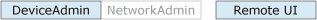
 Settings/Registration]
Settings/Registration]  [Function Settings]
[Function Settings]  [Receive/Forward]
[Receive/Forward]  [Fax Settings]
[Fax Settings]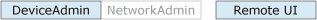
 Settings/Registration]
Settings/Registration]  [Function Settings]
[Function Settings]  [Receive/Forward]
[Receive/Forward]  [Fax Settings]
[Fax Settings]