Setting the Dither Pattern
Dithering is a technique for reproducing color and density using groups of small dots. The source data for drawing these dots is called a dither pattern. Using a dither pattern suitable for the image to print enables the gradations and curves of the printed image to be reproduced more smoothly.
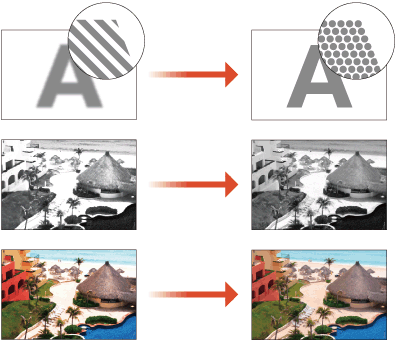
1
Press  (Settings/Registration)
(Settings/Registration)  <Adjustment/Maintenance>
<Adjustment/Maintenance>  <Adjust Image Quality>
<Adjust Image Quality>  <Dither Pattern Settings>.
<Dither Pattern Settings>.
 (Settings/Registration)
(Settings/Registration)  <Adjustment/Maintenance>
<Adjustment/Maintenance>  <Adjust Image Quality>
<Adjust Image Quality>  <Dither Pattern Settings>.
<Dither Pattern Settings>.2
Select the dither pattern.
 C5800 Series
C5800 Series
<Pattern 1>: The default setting.
<Pattern 2>: This setting enhances reproduction of edge areas of the printed image.
<Pattern 3>: This setting is ideal for reproducing finely detailed color images.
<Pattern 4>: This setting enhances reproduction of highlight areas of color images.
 C3800 Series
C3800 Series
<Pattern 1>: The default setting.
<Pattern 2>: This setting enhances reproduction of highlight areas of black-and-white images.
<Pattern 3>: This setting enhances reproduction of halftones in color images.
<Pattern 4>: This setting enhances reproduction of edge areas of the printed image.
3
Press <OK>.
4
Press <Yes>, and perform auto gradation adjustment (full adjustment).

Since this may cause poor color balance, make sure to perform auto gradation adjustment (full adjustment) after changing the settings. Adjusting Gradation