Going Green and Saving Money

There are lots of ways to cut back on paper, toner, power, and expenses.
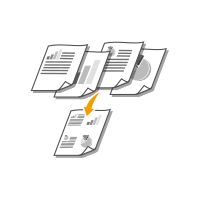 |  | |
Print Multiple Pages on a Single Sheet | Sleep Mode | |
To really start saving paper, shrink multiple pages onto one side of a sheet - 2 or 4 pages for copies, and up to 16 pages for print jobs sent from your computer. | For saving energy and money, a sleep mode that powers down a machine when nobody is using it has become an essential feature. This machine will enter sleep mode automatically. |
Canon strives to be environmentally and energy conscious in all aspects of its operations. Click here to learn about the ways in which Canon is helping to protect the environment. |  |