Relocating the Machine
The machine is heavy. Make sure to follow the procedure below when moving the machine to avoid injury.
1
Turn OFF the machine and computer.
When you turn OFF the machine, data that is waiting to be printed is deleted.
2
Disconnect the cables and cord from the machine in numerical order as in the illustration below.
Whether the cables with "*" are connected depends on your environment.
 Power plug Power plug Power cord Power cord USB cable* USB cable* LAN cable* LAN cable* | 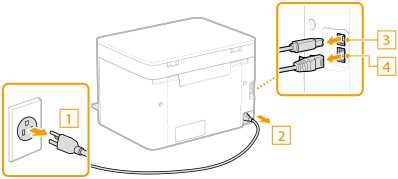 |
3
When transporting the machine across a long distance, remove the toner cartridge and the drum cartridge.
Procedure for Replacing the Toner Cartridge
Procedure for Replacing the Drum Cartridge
Procedure for Replacing the Toner Cartridge
Procedure for Replacing the Drum Cartridge
4
Remove the paper cover and any paper.
If the paper guides are extended, return them so that they fit in the drawer.
 |
5
Close the drawer, paper stopper, and all similar parts, and then move the machine to a new location.
Check how heavy the machine is and carry it without straining. Main Unit

6
Carefully place the machine at the new installation site.
For information about how to install the machine after relocating it, see "Getting Started." Manuals and Their Contents