How to Replace Drum Cartridges
Read the precautions in Maintenance and Inspections and Consumables before replacing the drum cartridges.
1
Fully open the front cover.

2
Unlock the drum cartridge lever.
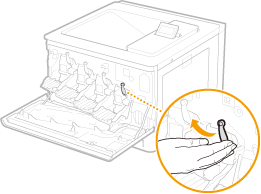
3
Pull out the drum cartridge.

4
Remove the replacement drum cartridge from the packing materials.

5
Remove the protective cover.

6
Install the drum cartridge.
Align the drum cartridge with the drum cartridge guide ( ) and push it into the slot until it stops.
) and push it into the slot until it stops.
 ) and push it into the slot until it stops.
) and push it into the slot until it stops.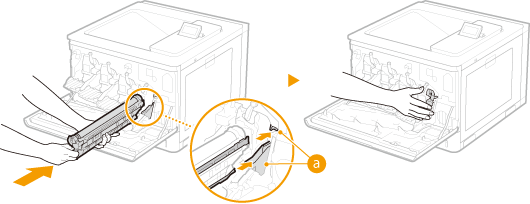

Be careful that you do not touch the drum surface ( ) or hit it against the mouth of the slot. Scratching the drum surface (
) or hit it against the mouth of the slot. Scratching the drum surface ( ) may result in a failure.
) may result in a failure.
 ) or hit it against the mouth of the slot. Scratching the drum surface (
) or hit it against the mouth of the slot. Scratching the drum surface ( ) may result in a failure.
) may result in a failure.
Drum cartridges that were used or are being used for a specific color must not be reused for a different color. Such reuse of drum cartridges may result in poor print quality.
7
Lock the drum cartridge lever.
8
Close the front cover.