Restricting Copying of Confidential Documents
In order to prevent carelessly copying documents that include personal or confidential information, the machine provides a "Secure Watermark" function and a "Document Scan Lock" function. Secure Watermark enables you to embed hidden text such as "CONFIDENTIAL" on output copies. If the output copies are copied again, the text emerges as a warning. Document Scan Lock enables you to embed scan lock information on the copies and prevent them from being copied.
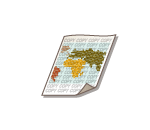 | 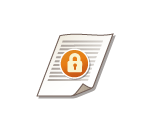 | |||
 |
You can set the machine to always perform Secure Watermark or Document Scan Lock for every copy job. The text for <Secure Watermark> and <Document Scan Lock> can also be selected from the text which has been registered in <Register Characters for Page Numbering/Watermark>. |