Recalling Previously Used Copy Settings (Previous Settings)
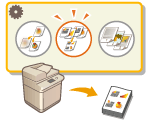 | You can recall the previously used copy settings. The details of the recalled setting can be changed before copying. |
 |
The three most recent settings that were stored in memory are not deleted even when the main power is turned Off. |
1
Place the original. Placing Originals
2
Press <Copy>. <Home> Screen
3
Press <Previous Settings> on the Copy Basic Features screen. Copy Basic Features Screen
4
Select the setting to recall and press <OK>.
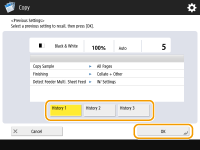
When personal authentication management is in use, the machine recalls the settings specified in the past by the user who is logging in to the machine.
5
Press  (Start).
(Start).
 (Start).
(Start).Copying starts.
 |
The Merge Job Blocks setting (Combining Jobs with Different Settings Into a Single Job (Merge Job Blocks)) cannot be recalled. The cascade copy settings stored in <Previous Settings> or <Favorite Settings> are changed to the local copy settings when the machine or the cascade copy printer is restarted. If you want to recall <Previous Settings> or <Favorite Settings> and perform cascade copying, turn ON the machine, and update the information for the cascade copy printer after the time set in <Waiting Time for Connection at Startup> has elapsed. <Cascade Copy Communication Timeout> |