
Turning ON the Machine
When you want to turn ON the machine, open the switch cover on the right side of the machine and set power switch to " " side.
" side.
 " side.
" side.1
Make sure that the power plug is inserted into a power outlet.
2
Open the power switch cover and press the power switch toward " ".
".
 ".
".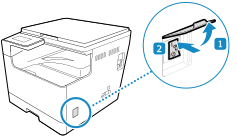
The start screen is displayed on the control panel.
3
Close the power switch cover.
 |
Changing the Screen that Appears at StartupAfter the power is turned ON and the start screen is displayed, the [Home] screen is displayed by default. You can configure the setting to display another function screen. [Default Screen after Startup/Restoration] |