
Initializing Menu
You can restore the settings of the machine (Setting Menu List). Depending on the settings selected, you may need to restart the machine after initialization.
 |
If a screen for entering a PIN is displayed, enter the PIN with the numeric keys and press  . Setting the System Manager PIN . Setting the System Manager PIN |

 <System Management Settings>
<System Management Settings> 

 <Initialize Menu>
<Initialize Menu> 

 Select the item you want to initialize
Select the item you want to initialize 

 <Yes>
<Yes> 




 Items for initializing
Items for initializing
Select the setting you want to initialize.
 When <System Management Settings> is selected
When <System Management Settings> is selected
Select the specific system management settings that you want to initialize and select <Yes>, and press  .
.
 .
.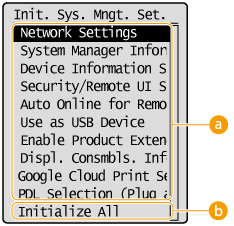
 Settings to be initialized
Settings to be initialized
Select the settings to be initialized.
 <Initialize All>
<Initialize All>
Initializes all the system management settings.
 If Remote UI settings are initialized |
The Remote UI Access PIN is also initialized. After an initialization, reset the Remote UI Access PIN. Setting a Remote UI PIN |
 |
You can use the procedure below to restore the default <Network Settings>.   <Network Settings> <Network Settings>    <Initialize Network Settings> <Initialize Network Settings>    <Yes> <Yes>    Restart the machine Restart the machine |
 <Initialize All>
<Initialize All>
Initializes all the settings.