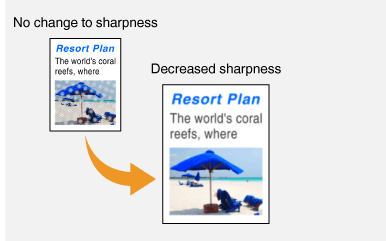Adjusting Sharpness When Scanning (Sharpness)
 | You can adjust the sharpness of the image. Increase the sharpness to sharpen blurred text and lines, or decrease the sharpness to improve the appearance of magazine photos. |
<Scan>  Specify destinations in <E-Mail> or <File>
Specify destinations in <E-Mail> or <File>  <Sharpness>
<Sharpness>  Adjust the sharpness
Adjust the sharpness  <Apply>
<Apply>
 Specify destinations in <E-Mail> or <File>
Specify destinations in <E-Mail> or <File>  <Sharpness>
<Sharpness>  Adjust the sharpness
Adjust the sharpness  <Apply>
<Apply>Example: If you want to sharpen text and lines written in pencil
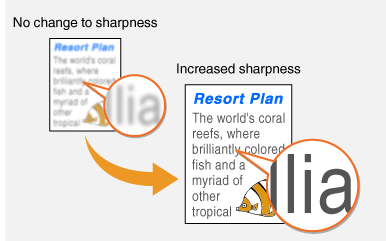
Example: If you want to improve the appearance of magazine photos