Selecting the Receive Mode
Select the receive mode that suits your intended use beforehand (Deciding Which Fax Receive Mode to Use).
1
Tap <Next>.
The screen shown here is displayed after the unit name has been registered (Registering the Fax Number and Unit Name).
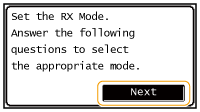
2
Select the receive mode that suits your intended use.
Select the receive mode with tapping <Yes> or <No>.

If you have subscribed to a Distinctive Ring Pattern Detection (DRPD) service provided by your telephone company, <DRPD> is also available for the receiving mode. Receiving Faxes
 To set the receive mode to <Auto>
To set the receive mode to <Auto>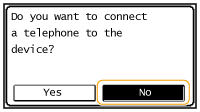
 To set the receive mode to <Fax/Tel (Auto Switch)>
To set the receive mode to <Fax/Tel (Auto Switch)>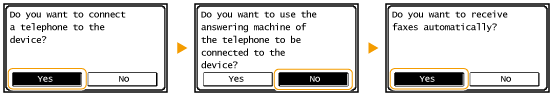
 To set the receive mode to <Answering Machine>
To set the receive mode to <Answering Machine>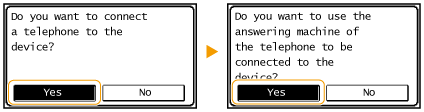
 To set the receive mode to <Manual>
To set the receive mode to <Manual>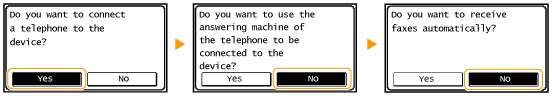
3
Tap <Apply>.
»
Continue to Connecting the Telephone Line