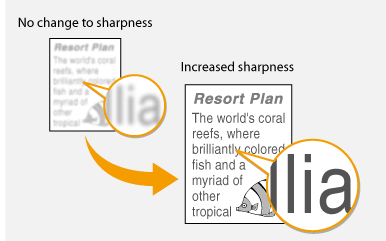Adjusting Sharpness
 | You can adjust sharpness of the image before sending. Increase the sharpness to sharpen blurred text and lines, or decrease the sharpness to improve the appearance of magazine photos. |
<Fax>  <Sharpness>
<Sharpness>  Adjust the sharpness
Adjust the sharpness  <Apply>
<Apply>
 <Sharpness>
<Sharpness>  Adjust the sharpness
Adjust the sharpness  <Apply>
<Apply>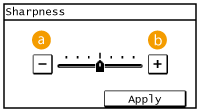
 <->
<->
Decreases the sharpness, resulting in a softer image.
Example: If you want to improve the appearance of magazine photos
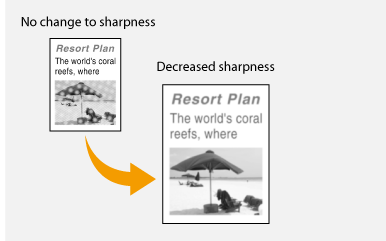
 <+>
<+>
Increases the image sharpness.
Example: If you want to sharpen text and lines written in pencil