
Scanning from a Computer
There are two ways to scan from a computer: scanning with an application such as an image-processing or word-processing application, and scanning using ScanGear MF.
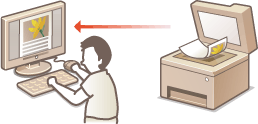
 |
To scan with ScanGear MF, you must first install ScanGear MF in your computer. The ScanGear MF is available from the Canon website (http://www.canon.com/). Download it after checking the supported printer models and operating systems/environments. For details about the installation method, refer to the Installation Guide or Readme file supplied with the driver. |
Scanning Using an Application
 | You can scan images by using an application such as a word-processing or image-processing application, and load the images directly into the application. You do not need to start another application to scan. |
Scanning Using ScanGear MF
ScanGear MF is a scanner driver for scanning documents and images to a computer. It allows you to make advanced scan settings such as for adjusting color or selecting only required portions.