Configuring SMB
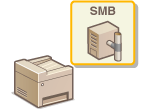 | Server Message Block (SMB) is a protocol for sharing resources, such as files and printers, with more than one device in a network. The machine uses SMB to store scanned documents into a shared folder. Depending on your network, you may have to set the NetBIOS name and workgroup name. |
NetBIOS Name
In a Windows network that uses NetBIOS, NetBIOS names are used for identifying network-connected computers as well as for file sharing and other network services. Most computers use the computer name as the NetBIOS name.
Workgroup Name
Workgroup name is a name for grouping multiple computers so that basic network functions, such as file sharing, become available in a Windows network. Specify the workgroup name to identify the group that the machine belongs to.
1
Start the Remote UI and log on in System Manager Mode. Starting Remote UI
2
Click [Settings/Registration].
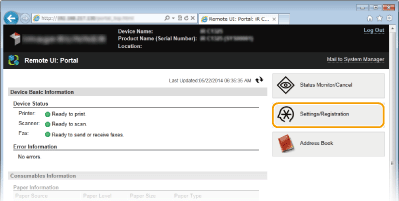
3
Click [Network Settings]  [SMB Settings].
[SMB Settings].
 [SMB Settings].
[SMB Settings].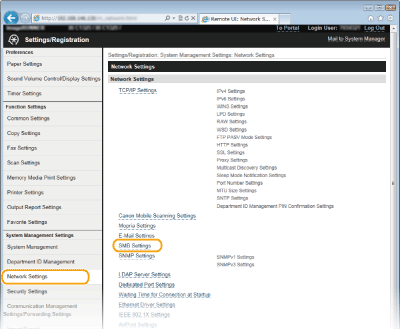
4
Click [Edit].
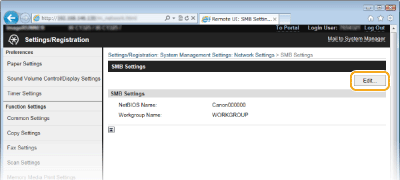
5
Specify the required settings and click [OK].
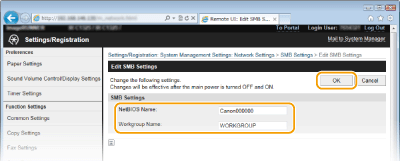
[NetBIOS Name]
Enter up to 15 alphanumeric characters for the NetBIOS name of the machine.
Enter up to 15 alphanumeric characters for the NetBIOS name of the machine.
[Workgroup Name]
Enter up to 15 alphanumeric characters for the name of the workgroup that the machine belongs to.
Enter up to 15 alphanumeric characters for the name of the workgroup that the machine belongs to.

NetBIOS names or workgroup names that start with an asterisk (*) cannot be registered to a WINS server.
6
Restart the machine.
Turn OFF the machine, wait for at least 10 seconds, and turn it back ON.