Viewing Help
You can display Help by clicking [Help] on the printer driver screen.
Help includes additional information about each printing option. If this manual does not provide the information you need, see Help.
1.
Click [Help].
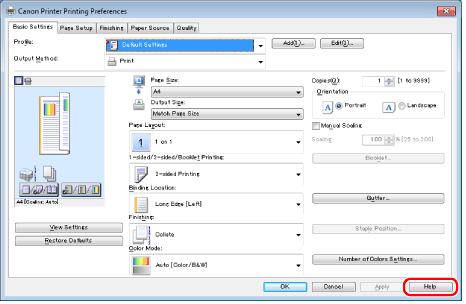
Help is displayed.
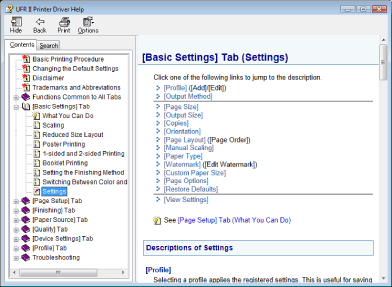
Topic pane (right side): | Displays the description of the information. |
Navigation pane (left side): | Click [Contents] / [Search] to search for information. |