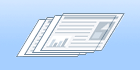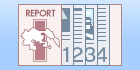[Paper Source] Preferences Pane
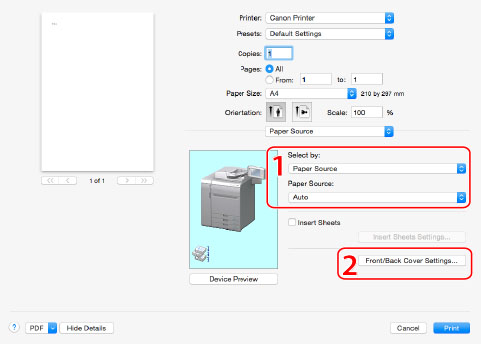
1. Paper Source | When you want to print on a specific type of paper, specify the paper source containing the paper, or the paper type. | 2. Front/Back Covers | Uses different paper for the front and back covers from that used for the main body copy. |
NOTE |
Available settings may differ according to the operating system and application, as well as the type and version of the printer driver. If you are using Mac OS X 10.7 or later, clicking [Show Details]/[Hide Details] at the bottom of the screen enables you to display or hide options. If you are using Mac OS X 10.6, clicking [  ] to the right of [Printer] enables you to display or hide options. ] to the right of [Printer] enables you to display or hide options. |