Adjusting Paper Conveyance Support Plate
If there are uneven densities that scratch in the entire halftone image, or there are horizontal streaks of uneven densities at the front or rear end, the condition may be improved by configuring the paper conveyance support plate settings.
1
Press  (Settings/Registration).
(Settings/Registration).
 (Settings/Registration).
(Settings/Registration).2
Press <Preferences>  <Paper Settings>
<Paper Settings>  <Paper Type Management Settings>.
<Paper Type Management Settings>.
 <Paper Settings>
<Paper Settings>  <Paper Type Management Settings>.
<Paper Type Management Settings>.3
Select the paper type that you want to edit from the list  press <Details/Edit>.
press <Details/Edit>.
 press <Details/Edit>.
press <Details/Edit>.4
Press <Change> for <Adjust Paper Convey. Support Plate>.
5
Adjust by pressing <-> or <+> and press <OK>.
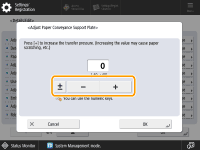 You can also use the numeric keys.
You can also use the numeric keys.You can also use the numeric keys.
You can also use the numeric keys.
When specifying toward the <+> direction:
If there are horizontal streaks of uneven densities at the front or rear end of the halftone image, the image quality may be improved.
When specifying toward the <-> direction:
If there are uneven densities that scratch the toner image in the entire halftone image, the image quality may be improved.
6
Press <OK>.