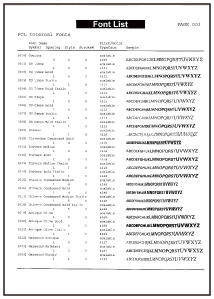The Lists Common to Certain Settings in the Print Mode
IMPORTANT |
The following lists are samples. The contents may partially differ from the lists printed by your printer. |
PCL Font List
A list of the fonts that can be used in the PCL mode is printed.
1. | Make sure that the printer is online. |
2. | Press [  ] ( ] ( Utility) to display the [Utility Menu] menu. Utility) to display the [Utility Menu] menu. |
3. | Select [PCL Utility] using [  ] and [ ] and [  ], and then press [OK]. ], and then press [OK]. |
4. | Select [Font List] using [  ] and [ ] and [  ], and then press [OK]. ], and then press [OK]. |
5. | Select [Yes] using [  ] in the [Execute?] display, and then press [OK] to output the page. ] in the [Execute?] display, and then press [OK] to output the page. |