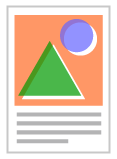
Superimposed Diagrams Are Not Printed in the Correct Color
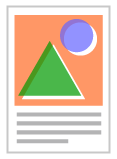
Perform the following procedure.
<Cause> Because the superimposed areas are misaligned due to enlarged or reduced printing, or any complicated superimpose process is specified in the application, the following problems occur.
Streaks appear.
Diagrams are printed with their colors partially different from the data.
Diagrams that are not filled in with any color do not appear through another data and cannot be printed in the correct color.
Solution | UFR II Printer Driver Perform the following procedure in the printer driver.
PCL 6 Printer Driver See Help of the PCL 6 printer driver. |