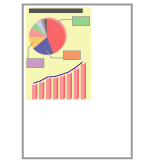Data Is Reduced and Printed
Perform the following procedure.
<Cause> The setting for the scaling factor is not appropriate.
Solution 1 | Perform the following procedure in the printer driver. 1. | Display the [Page Setup] tab. | 2. | Clear the [Manual Scaling] check box. |
| If the [Manual Scaling] check box is cleared, the scale factor will be set according to [Page Size] and [Output Size] automatically. |
|
Solution 2 | Perform the following procedure in the printer driver. 1. | Display the [Page Setup] tab. | 2. | Select the [Manual Scaling] check box, and then specify an appropriate scale factor according to the paper size to be used. |
You can specify the same setting from the printer's control panel. |