Common Functions
Selecting [Print] from the [File] menu of the application displays the [Print] dialog box.
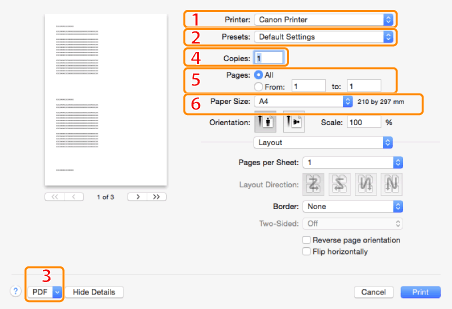
1.Printer Selection | Selects the printer added in [System Preferences]. For details on adding a printer, refer to the "Printer Driver Installation Guide." | 2.Presets | Combinations of frequently used settings can be saved as presets. These saved presets can then be selected for printing (see "Using [Presets] for Printing"). |
3.Save As PDF | Saves the document as a PDF file. | 4.Copies | Specifies the number of copies to print. |
5.Pages | Specifies the range of pages to be printed. | 6.Output Paper Size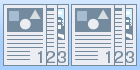 | Selects the paper size. If a size is selected that is different from that in application software, the enlargement or reduction is set automatically (see "Scaling Documents"). If a required size is not in [Paper Size], you can register a paper size (see"Printing on Custom Size Paper or Long Sizes"). |
NOTE |
The displays may differ between operating systems, printer driver types, and functions. For Mac OS X 10.7 and later users, click [Show Details]/[Hide Details] at the bottom of the screen to show/hide options. For Mac OS X 10.5/10.6 users, click [  ] to the right of [Printer] to show/hide options. ] to the right of [Printer] to show/hide options.If the above functions cannot be set in the upper part of the [Print] dialog box, display and set them in the [Copies & Pages] preferences pane or the [Page Setup] dialog box. |