| User's Guide (Product Manual) | |
|---|---|
 User's Guide (Product Manual) User's Guide (Product Manual) | |
|---|---|
IMPORTANT |
This mode is only available for printing files stored in the memory media. You can use this mode only when printing JPEG or TIFF files. |
 (Main Menu) → [Access Stored Files] → [Memory Media].
(Main Menu) → [Access Stored Files] → [Memory Media]. 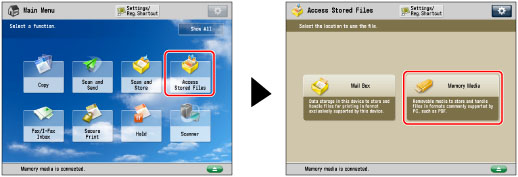
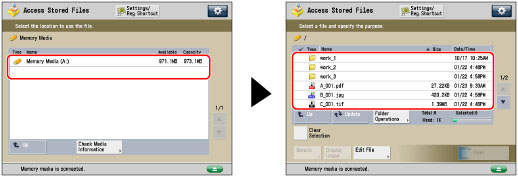
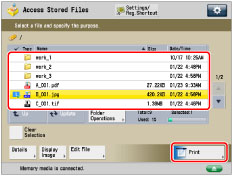
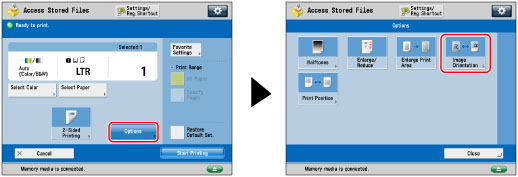
[Auto]: | The machine automatically compares image height and width, and prints wide images horizontally. Long images are printed vertically. |
[Always Portrait]: | The machine prints images vertically, regardless of their length and width. |
[Always Landscape]: | The machine prints images horizontally, regardless of their length and width. |

| Copyright CANON INC. 2021 |
|---|