| User's Guide (Product Manual) | |
|---|---|
 User's Guide (Product Manual) User's Guide (Product Manual) | |
|---|---|
IMPORTANT |
To send a job done notice, you need to store the e-mail address in the Local Address Book or one-touch button beforehand. (See "Registering an E-Mail Address.") |
 (Main Menu) → [Scan and Send].
(Main Menu) → [Scan and Send].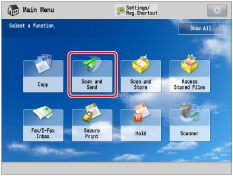

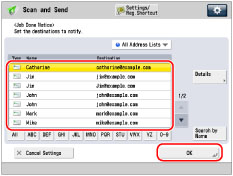

| Copyright CANON INC. 2021 |
|---|