| User's Guide (Product Manual) | |
|---|---|
 User's Guide (Product Manual) User's Guide (Product Manual) | |
|---|---|
IMPORTANT |
This mode is only available for storing files in the memory media. PDF (Trace & Smooth) is only valid with the following settings: Select Color: Auto (Color/Gray), Full Color, or Grayscale Resolution: 300 x 300 dpi Copy Ratio: 100% or Auto |
 (Main Menu) → [Scan and Store] → [Memory Media].
(Main Menu) → [Scan and Store] → [Memory Media].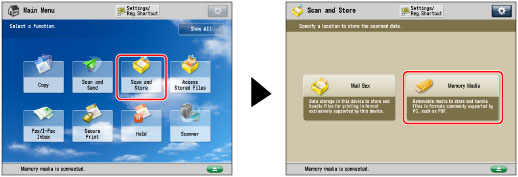
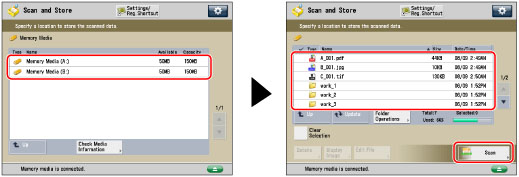
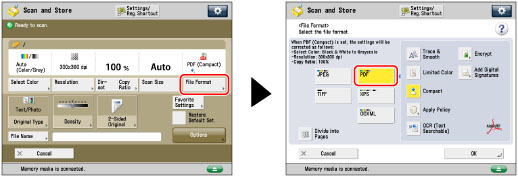
IMPORTANT |
If you set [Trace & Smooth], the machine automatically detects which parts of the document are text or line drawings. However, the machine may be unable to recognize which parts of the scanned document are text and line drawings, depending on the scanned document. The text and background of PDF files containing outline data may become misaligned, and text and line drawings may not be displayed, depending on the version of Adobe Illustrator used to open the PDF. If you select [Trace & Smooth] for the PDF file format, the color mode is changed from [Auto (Color/B&W)] and [Black & White] to [Auto (Color/Gray)] and [Grayscale]. If you want to scan the document with the color mode that you specify, change the PDF file format to anything other than [Trace & Smooth], [Compact], or [Limited Color]. |

| Copyright CANON INC. 2021 |
|---|