| User's Guide (Product Manual) | |
|---|---|
 User's Guide (Product Manual) User's Guide (Product Manual) | |
|---|---|
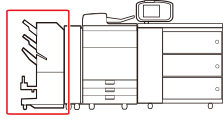
IMPORTANT |
Make sure to close all covers and paper drawers of the machine before clearing any staple jams. |
NOTE |
The Staple Finisher-AC and Booklet Finisher-AC are optional products.* * imagePRESS C810, imagePRESS C710, imagePRESS C710CA |
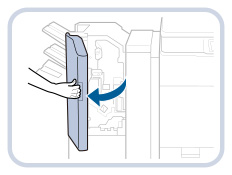

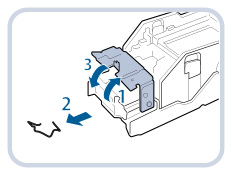 | 1. Push down the tab on the staple case. |
2. Remove all jammed staples and exposed staples. | |
3. Return the tab on the staple case to its original position. |
 CAUTION CAUTION |
Be careful with the staple waste as this may result in personal injury. |
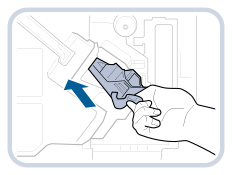
 CAUTION CAUTION |
When closing the cover, be careful not to get your fingers caught, as this may result in personal injury. |
NOTE |
After the cover is closed, the stapler unit may automatically perform a "dry" stapling operation to reposition the staples. |

| Copyright CANON INC. 2021 |
|---|