| User's Guide (Product Manual) | |
|---|---|
 User's Guide (Product Manual) User's Guide (Product Manual) | |
|---|---|
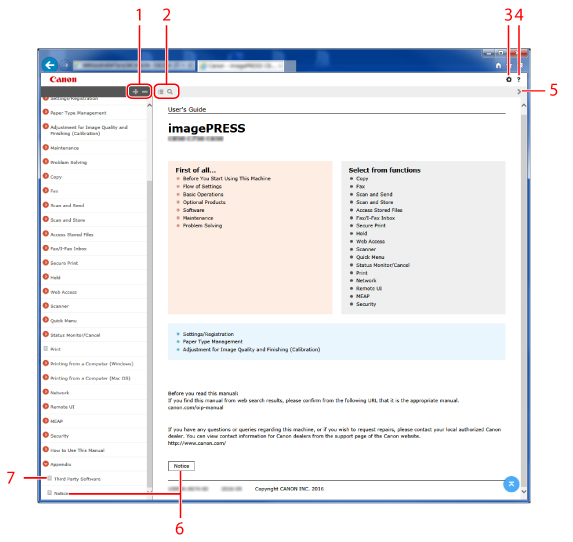
1. |  / / Click  to display the entire list of items. Click to display the entire list of items. Click  to return to the original display. to return to the original display. |
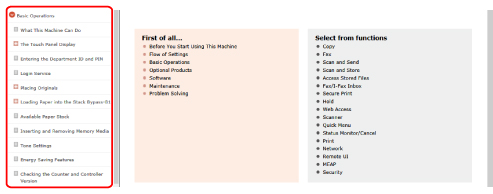
2. |  / / Click to display the contents area or search area. Click to switch between the table of contents and the search display. When the table of contents is displayed, each click on  switches between hiding and showing the display. When the search display is shown, each click on switches between hiding and showing the display. When the search display is shown, each click on  switches between hiding and showing the display. switches between hiding and showing the display. |
3. |  You can specify display settings such as the character size and layout for the User's Guide. |
4. |  Click to display information on how to view the User's Guide, how to perform a search, and other information. |
5. |  / / Click to move to the previous or next page. |
6. | Notice Click to view important information you should know when using the machine. |
7. | Third Party Software The information about the third party software is displayed. |

| Copyright CANON INC. 2021 |
|---|