POD Deck Lite-C
If the POD Deck Lite-C is attached, it can provide an additional paper source.
Up to 3,500 sheets of paper (20 lb bond (80 g/m2)) can be loaded into the POD Deck Lite-C.
IMPORTANT |
If the machine is in the Sleep mode (the touch panel is not displayed, and only  (Energy Saver) is lit), you may be unable to open the POD Deck Lite-C. In this case, press (Energy Saver) is lit), you may be unable to open the POD Deck Lite-C. In this case, press  (Energy Saver) to reactivate the machine, and then press the open button on the POD Deck Lite-C. (Energy Saver) to reactivate the machine, and then press the open button on the POD Deck Lite-C.If coated thin paper is used for printing, it may become creased depending on the latest print jobs. In that case, keep the paper deck open for about 10 minutes to lower the temperature of the paper deck, and then start printing again. |
NOTE |
For information on the available paper, see "Available Paper Stock." |
Parts and Their Functions
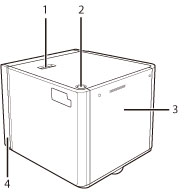
1. | Release Button Press to move the POD Deck Lite-C away from the main unit when you want to detach either of them from the machine. |
2. | Open Button Press to open the POD Deck Lite-C when you need to load paper or check for a paper jam. |
3. | Paper Deck Up to 3,500 sheets of paper (20 lb bond (80 g/m2)) can be loaded. |
4. | POD Deck Lite Attachment Kit-B The POD Deck Lite Attachment Kit-B is required to attach the POD Deck Lite-C to the machine. Open the POD Deck Lite Attachment Kit-B when you need to check for a paper jam. (See "Clearing Paper Jams.") |