| User's Guide (Product Manual) | |
|---|---|
 User's Guide (Product Manual) User's Guide (Product Manual) | |
|---|---|
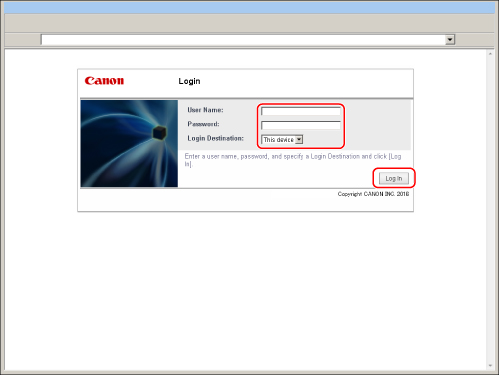
IMPORTANT |
If SMS times out, you are automatically logged out. (The timeout setting differs depending on the login service.) If this happens, log in again from the [Log In] page. If SMS times out on the [Log In] page, you cannot log in even if you enter the correct password. Re-enter the password according to the message displayed on the screen. |
NOTE |
If you cannot log in because the user name or password that you entered is incorrect, a message appears prompting you to re-enter your user name and password. |

| Copyright CANON INC. 2021 |
|---|