[Authentication Function Settings]
Configure the settings for the authentication functions of the machine.
* Values in red text indicate the default setting for each item.
[

Settings/Registration]

[Management Settings]

[Security Settings]

[Authentication/Password Settings]

[Authentication Function Settings]
Set whether to prohibit authentication with Department ID when the machine is operated from a computer via the driver or when the machine is accessed from device management software. Authentication with System Manager ID is also prohibited when this setting is enabled.
When you select [On], the authentication method for accessing the machine is limited to User Authentication.
* If jobs that are being processed or waiting to be processed are prohibited by this setting, these jobs will be forcibly canceled.
[

Settings/Registration]

[Management Settings]

[Security Settings]

[Authentication/Password Settings]

[Authentication Function Settings]
Set whether to lock out users from logging in for a specified period of time if they enter an incorrect password when logging in.
If you enable lockout, you can set the number of consecutive failed login attempts that result in the lockout in [Lockout Threshold], and the amount of time that elapses before the lockout is canceled in [Lockout Period].
* This setting is not applied to Department ID Management authentication, Mail Box authentication, or authentication with a PIN.
[Enable Lockout] [On], [Off] [Lockout Threshold] 1 to 5 to 10 times [Lockout Period] 1 to 3 to 60 min. |
NOTE
Lockout may occur before the specified number of times if the user performs the login operation from an operating system such as Windows, or from an application that uses any of the following protocols:
FTP
IPP
SNMPv3
SMB
WebDAV
 Settings/Registration]
Settings/Registration]  [Management Settings]
[Management Settings]  [Security Settings]
[Security Settings]  [Authentication/Password Settings]
[Authentication/Password Settings]  [Authentication Function Settings]
[Authentication Function Settings]
 Settings/Registration]
Settings/Registration]  [Management Settings]
[Management Settings]  [Security Settings]
[Security Settings]  [Authentication/Password Settings]
[Authentication/Password Settings]  [Authentication Function Settings]
[Authentication Function Settings]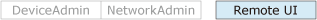
 Settings/Registration]
Settings/Registration]  [Management Settings]
[Management Settings]  [Security Settings]
[Security Settings]  [Authentication/Password Settings]
[Authentication/Password Settings]  [Authentication Function Settings]
[Authentication Function Settings]