Printing Using Job Definition Format (JDF) (C7100 Series Only)
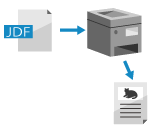
JDF allows for detailed print specifications. You can also use Job Messaging Format (JMF) to collect device information.
* For details on how to create JDF and JMF files and send them to the printer, see the JDF File Customization Manual.
Required Preparations
Set the machine to enable use of JDF. [Use JDF] (C7100 Series Only)
To temporarily hold JDF print data in the machine without printing it immediately, set [Store JDF Jobs in Hold] to [On]. JDF print data can only be held when this setting is configured, even if [Forced Hold] is set to [On]. [Use JDF] (C7100 Series Only)
IMPORTANT
JDF is disabled and cannot be used in the following cases:
When using iR agent of imageWARE Secure Audit Manager
When HTTP is disabled [Use HTTP]
When a security policy is applied with [Prohibit Guest Users to Use Device] enabled Security Policy Items
Printing using JDF is performed without the usage restrictions imposed by ACCESS MANAGEMENT SYSTEM.
NOTE
For information on applications compatible with JDF, contact your dealer or service representative. For information on each application, see the manual of the respective application.