[Import/Export]
Import and export settings using a USB memory device, or restrict the import and export operations from web applications other than Remote UI.
* Values in red text indicate the default setting for each item.
[

Settings/Registration]

[Management Settings]

[Data Management]

[Import/Export]
Import the Address Book and various settings.
After the import is complete, you need to restart the machine.
Use a USB memory device when you import using the control panel.
* If another USB memory device is already connected to the machine, remove it before you connect the intended USB memory device.
[Store Import Result in Device] [On], [Off] [Store Import Result in USB] [On], [Off] [Decryption Password] |
[

Settings/Registration]

[Management Settings]

[Data Management]

[Import/Export]
Export the Address Book and various settings.
Use a USB memory device when you perform the export operation on the control panel.
Inserting and Removing a USB Memory Device* If another USB memory device is already connected to the machine, remove it before you connect the intended USB memory device.
[

Settings/Registration]

[Management Settings]

[Data Management]

[Import/Export]
Print a report of the import results.
NOTE
The import result report is printed in English if the display language of the machine is set to a language other than Japanese immediately after the import operation.
[

Settings/Registration]

[Management Settings]

[Data Management]

[Import/Export]
Restrict the import and export operations from web applications other than Remote UI.
 Settings/Registration]
Settings/Registration]  [Management Settings]
[Management Settings]  [Data Management]
[Data Management]  [Import/Export]
[Import/Export]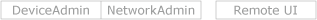
 Settings/Registration]
Settings/Registration]  [Management Settings]
[Management Settings]  [Data Management]
[Data Management]  [Import/Export]
[Import/Export]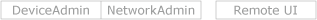
 Settings/Registration]
Settings/Registration]  [Management Settings]
[Management Settings]  [Data Management]
[Data Management]  [Import/Export]
[Import/Export]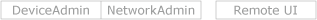
 Settings/Registration]
Settings/Registration]  [Management Settings]
[Management Settings]  [Data Management]
[Data Management]  [Import/Export]
[Import/Export]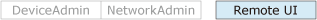
 Settings/Registration]
Settings/Registration]  [Management Settings]
[Management Settings]  [Data Management]
[Data Management]  [Import/Export]
[Import/Export]