 Settings/Registration]
Settings/Registration]  [Function Settings]
[Function Settings]  [Store/Access Files]
[Store/Access Files]  [Advanced Box Settings]
[Advanced Box Settings]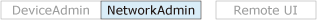
 Settings/Registration]
Settings/Registration]  [Function Settings]
[Function Settings]  [Store/Access Files]
[Store/Access Files]  [Advanced Box Settings]
[Advanced Box Settings]
 Settings/Registration]
Settings/Registration]  [Function Settings]
[Function Settings]  [Store/Access Files]
[Store/Access Files]  [Advanced Box Settings]
[Advanced Box Settings][Off], [By WebDAV], [By SMB] |

 Settings/Registration]
Settings/Registration]  [Function Settings]
[Function Settings]  [Store/Access Files]
[Store/Access Files]  [Advanced Box Settings]
[Advanced Box Settings][Authentication Type] [Basic], [Off] [Use TLS] [On], [Off] |

 Settings/Registration]
Settings/Registration]  [Function Settings]
[Function Settings]  [Store/Access Files]
[Store/Access Files]  [Advanced Box Settings]
[Advanced Box Settings][On], [Off] |

 Settings/Registration]
Settings/Registration]  [Function Settings]
[Function Settings]  [Store/Access Files]
[Store/Access Files]  [Advanced Box Settings]
[Advanced Box Settings]
 Settings/Registration]
Settings/Registration]  [Function Settings]
[Function Settings]  [Store/Access Files]
[Store/Access Files]  [Advanced Box Settings]
[Advanced Box Settings] [Function Settings]
[Function Settings]  [Store/Access Files]
[Store/Access Files]  [Advanced Box Settings]
[Advanced Box Settings]  [Delete Shared Space]
[Delete Shared Space]
 Settings/Registration]
Settings/Registration]  [Function Settings]
[Function Settings]  [Store/Access Files]
[Store/Access Files]  [Advanced Box Settings]
[Advanced Box Settings][On], [Off] |

 Settings/Registration]
Settings/Registration]  [Function Settings]
[Function Settings]  [Store/Access Files]
[Store/Access Files]  [Advanced Box Settings]
[Advanced Box Settings][On], [Off] |

 Settings/Registration]
Settings/Registration]  [Function Settings]
[Function Settings]  [Store/Access Files]
[Store/Access Files]  [Advanced Box Settings]
[Advanced Box Settings][Dev. Supported Formats], [Common Office Formats], [All] |

 Settings/Registration]
Settings/Registration]  [Function Settings]
[Function Settings]  [Store/Access Files]
[Store/Access Files]  [Advanced Box Settings]
[Advanced Box Settings][On], [Off] |