[Common Settings]
Configure the settings common to the Scan and Store function and Access Stored Files function.
* Values in red text indicate the default setting for each item.
[

Settings/Registration]

[Function Settings]

[Store/Access Files]

[Common Settings]
Configure the settings for the Scan and Store function.
[

Settings/Registration]

[Function Settings]

[Store/Access Files]

[Common Settings]
Configure the settings for the Access Stored Files function.
[

Settings/Registration]

[Function Settings]

[Store/Access Files]

[Common Settings]
Set whether to enhance the security of the Mail Boxes, Memory RX Inbox, and Confidential Fax Inboxes.
When you select [On], the length of the PIN for the boxes is fixed at seven digits, and access to the boxes via the network is prohibited.
 Settings/Registration]
Settings/Registration]  [Function Settings]
[Function Settings]  [Store/Access Files]
[Store/Access Files]  [Common Settings]
[Common Settings] Settings/Registration]
Settings/Registration]  [Function Settings]
[Function Settings]  [Store/Access Files]
[Store/Access Files]  [Common Settings]
[Common Settings] Settings/Registration]
Settings/Registration]  [Function Settings]
[Function Settings]  [Store/Access Files]
[Store/Access Files]  [Common Settings]
[Common Settings]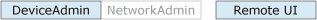
 Settings/Registration]
Settings/Registration]  [Function Settings]
[Function Settings]  [Store/Access Files]
[Store/Access Files]  [Common Settings]
[Common Settings]