Copying Large Numbers of Originals (Job Build)
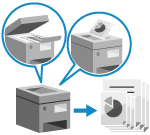
When there are too many originals to place in the feeder at once, or when you place the originals on the platen glass, configure the settings so that originals scanned in multiple batches can be copied together.
You can also copy originals scanned using the feeder and originals scanned using the platen glass together.
You can also copy originals scanned using the feeder and originals scanned using the platen glass together.
1
On the copy screen, press [Options]  [Job Build]. Copy Screen
[Job Build]. Copy Screen
 [Job Build]. Copy Screen
[Job Build]. Copy Screen[W/Settings] is displayed at the bottom of the setting button.
2
Press [Close].
The copy screen is displayed again.
NOTE
When placing multiple originals of various sizes in the feeder, you need to configure the settings for different size originals. Copying Originals of Different Sizes (Different Size Originals)
If you cannot prepare all of the originals at the same time, it is convenient to scan the originals separately and store them in the Mail Box, and then print the files together.
You can also scan multiple originals with different copy settings, and then copy them together. Combining Originals Scanned with Different Settings When Copying (Merge Job Blocks)